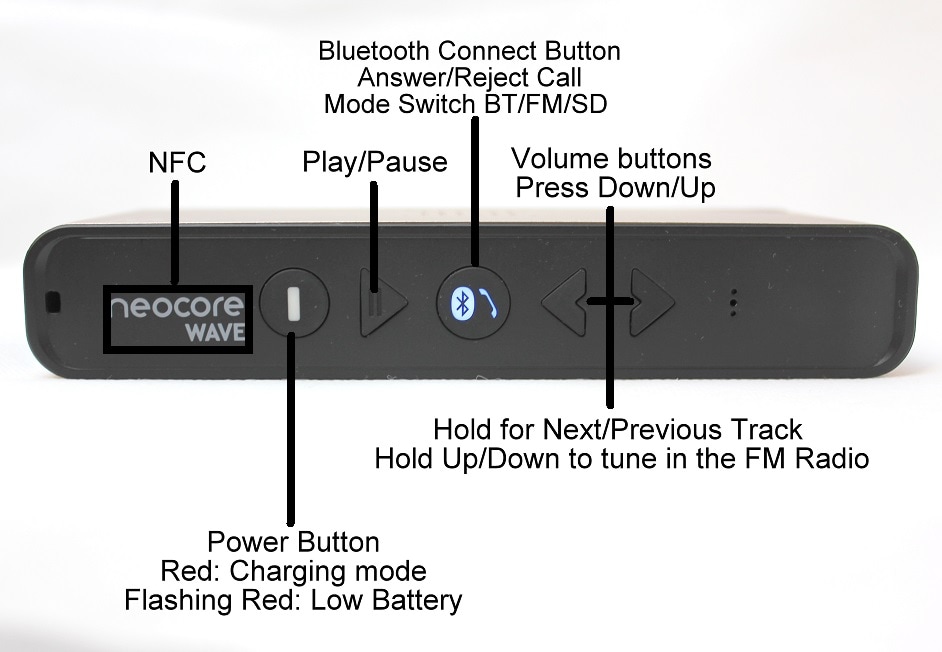You can connect your neocore WAVE to your smartphone, tablet or other device using either Bluetooth or the auxiliary input.
BLUETOOTH
Out of the package, your neocore WAVE is ready to pair with your first Bluetooth device.
Turn the speaker on by pressing the power button on the top of the speaker.
The Bluetooth connect button (middle button) will blink blue rapidly, and you will hear a tone indicating the speaker is ready to pair.
On your Bluetooth device, go to the Bluetooth menu and scan for devices (make sure Bluetooth is enabled). Select neocore WAVE P3 from the list of devices.
Once paired and connected, you’ll hear an audible confirmation sound from the speaker. This mean is ready to use.
AUX INPUT
Turn the speaker on by pressing the power button on the top of the speaker. Connect the speaker to your Bluetooth device using a 3.5mm analog cable (included).
NOTE: Use only a 3-pole (non-microphone or inline remote cable) auxiliary cable. NOTE: If a Bluetooth device is connected to the neocore WAVE while playing audio from an aux connection, the Bluetooth device will take priority and the stream from the auxiliary device will stop.
SD CARD/MP3 PLAYER
Please insert your card to the SD slot until you hear a click sound it means a card is properly installed. neocore WAVE P3 should play your MP3 files automatically if not press Bluetooth connect button twice.
NFC
NFC chip is located under the necore WAVE logo on the top of the speaker. Please touch your NFC Device for a few seconds to the logo you should have confirmation on that your NFC device is ready to be connected.
FM RADIO
Turn the FM Radio on by pressing once the Bluetooth connect button on the top of the speaker. You tune in the radio by holding Volume button UP or DOWN.
Please note that our speaker don't have external antenna and only main FM stations will be available in the UK usually 3-5 stations.
BLUETOOTH
Out of the package, your neocore WAVE is ready to pair with your first Bluetooth device.
Turn the speaker on by pressing the power button on the top of the speaker.
The Bluetooth connect button (middle button) will blink blue rapidly, and you will hear a tone indicating the speaker is ready to pair.
On your Bluetooth device, go to the Bluetooth menu and scan for devices (make sure Bluetooth is enabled). Select neocore WAVE P3 from the list of devices.
Once paired and connected, you’ll hear an audible confirmation sound from the speaker. This mean is ready to use.
AUX INPUT
Turn the speaker on by pressing the power button on the top of the speaker. Connect the speaker to your Bluetooth device using a 3.5mm analog cable (included).
NOTE: Use only a 3-pole (non-microphone or inline remote cable) auxiliary cable. NOTE: If a Bluetooth device is connected to the neocore WAVE while playing audio from an aux connection, the Bluetooth device will take priority and the stream from the auxiliary device will stop.
SD CARD/MP3 PLAYER
Please insert your card to the SD slot until you hear a click sound it means a card is properly installed. neocore WAVE P3 should play your MP3 files automatically if not press Bluetooth connect button twice.
NFC
NFC chip is located under the necore WAVE logo on the top of the speaker. Please touch your NFC Device for a few seconds to the logo you should have confirmation on that your NFC device is ready to be connected.
FM RADIO
Turn the FM Radio on by pressing once the Bluetooth connect button on the top of the speaker. You tune in the radio by holding Volume button UP or DOWN.
Please note that our speaker don't have external antenna and only main FM stations will be available in the UK usually 3-5 stations.